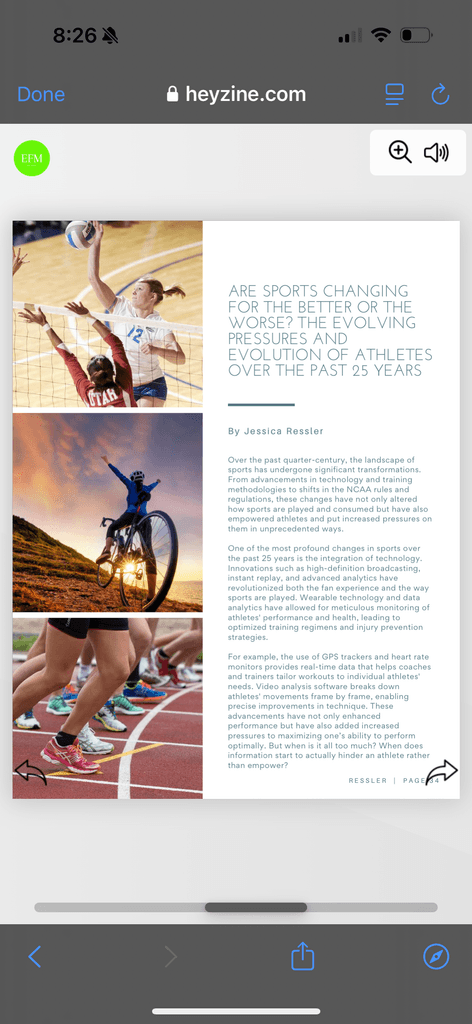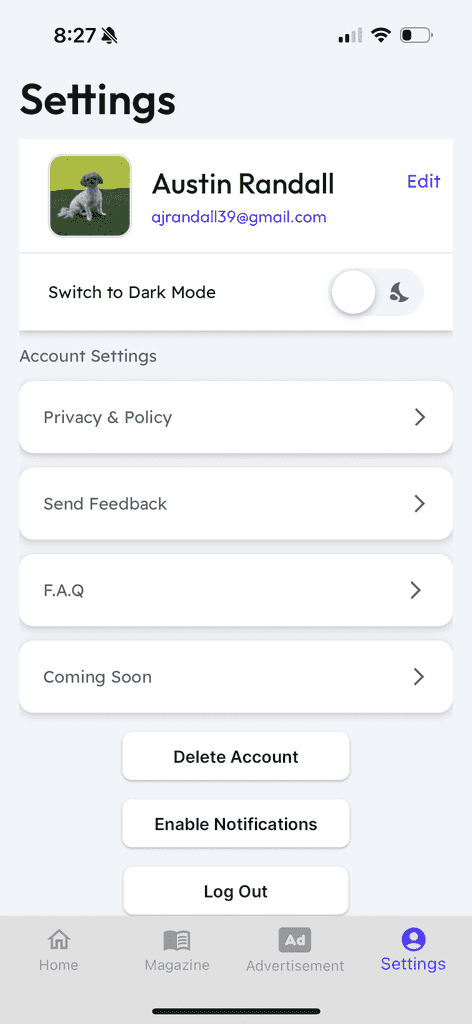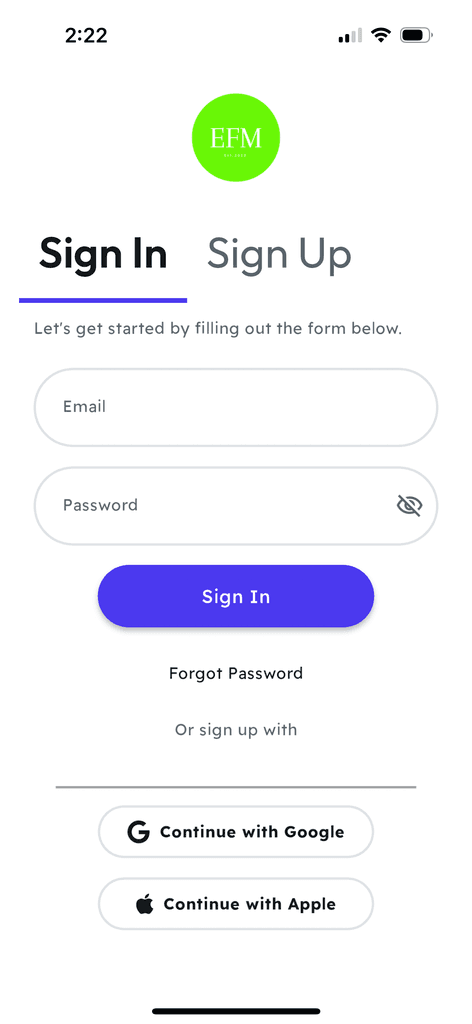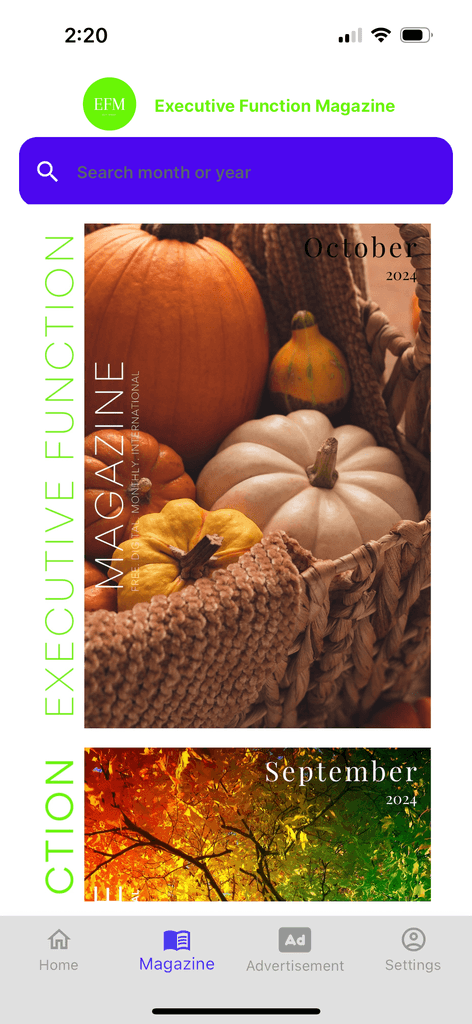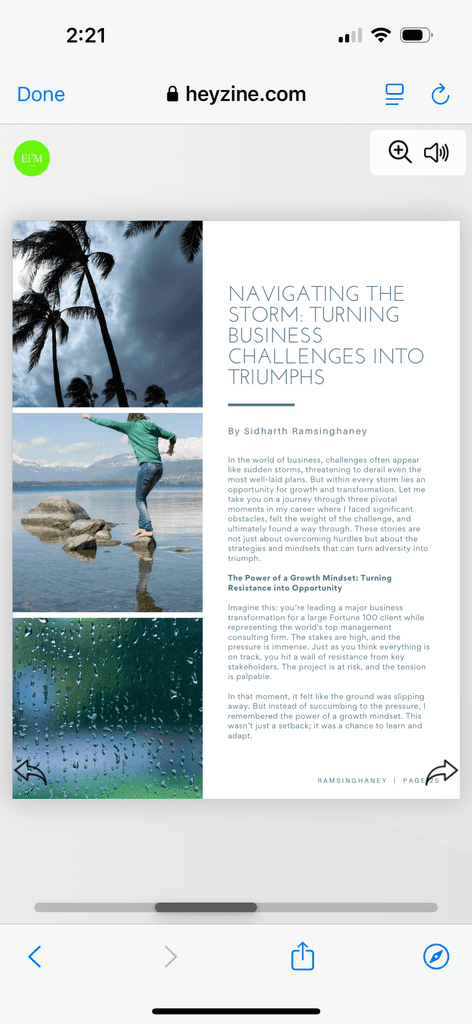Executive function magazine
Designing for Leaders, Inside My Process for Executive Function Magazine!
Executive Function Magazine App is a digital publication designed to provide professionals with the latest insights and strategies to enhance their executive functioning skills. Basically for business leaders, entrepreneurs, and individuals seeking to improve their productivity and decision-making abilities, the app offers a wide range of articles, expert interviews, and interactive content. Covering topics such as time management, strategic planning, emotional intelligence, and cognitive flexibility, Executive Function Magazine App serves as a resource to help users navigate complex business environments and achieve their career goals.
Timeline
From concept to production in 8 weeks trying to gain user feedback, and edit magazines.
Background
I have designed an Executive Function Magazine App that solves the challenges professionals face in managing cognitive and organizational tasks by providing up-to-date content and practical strategies. I believe that Many struggle with focus, task prioritization, informed decision-making, and time management, leading to decreased productivity and increased stress. The app offers expert insights, actionable advice, and interactive tools to enhance executive functioning skills, resulting in improved productivity, better decision-making, and overall greater workplace efficiency. I think by offering a convenient and engaging platform, it will empower users to overcome cognitive and organizational challenges for more successful careers.
This category details the step-by-step approach taken during the project, including research, planning, design, development, testing, and optimization phases.
Research & Planning
We began by conducting user interviews and surveys to understand the specific executive function needs of our target audience. This research informed our feature prioritization, focusing on tools for task organization, time management, and focus enhancement. In the planning phase, we mapped out a user journey that aligned with these needs, ensuring a logical, intuitive flow throughout the app.
Design & Prototyping
The design phase translated research insights into a clean, accessible user interface with clear navigation paths and minimized distractions. We created low- to high-fidelity prototypes to refine the app's layout and functionality, iterating based on feedback from test users. Key design elements were tested for usability and alignment with executive function principles, ensuring an experience that would be both engaging and supportive for users.
Development & Implementation
In development, I worked closely with developers to bring the designs to life, prioritizing performance and reliability across devices. The implementation of features like progress tracking, reminders, and task categorization aimed to enhance the user’s ability to manage tasks and deadlines effectively. We focused on maintaining a seamless, lag-free experience, ensuring the app could handle complex workflows without slowing down.
Testing & Optimization
Usability testing was conducted to identify potential pain points and areas for improvement within the app’s navigation and features. A/B testing and user feedback helped us optimize features for accessibility, making the app intuitive for users of varying tech familiarity. Post-launch, we monitored user behavior and made adjustments to improve loading times, enhance responsiveness, and ensure the app met high performance standards.
Here, the outcomes and achievements of the project are highlighted, including user feedback, adoption rates, and industry recognition.
Increased Efficiency
The app’s streamlined design has significantly improved efficiency, reducing load times and enabling quicker access to content. Automation features have minimized the need for manual tasks, saving users time on routine actions. Additionally, improved navigation allows users to find what they need with fewer clicks, making their experience smoother and more productive.
Positive User Feedback
Users have responded positively to the improved customization options, noting that these features make the app feel more comfortable and personalized. The intuitive layout has also been widely appreciated, with many users finding it easy to navigate without additional guidance. Stability enhancements have further contributed to user satisfaction, providing a smooth, uninterrupted reading experience.
Growing User Base
Since implementing these updates, the app has seen consistent growth in its user base, with new users signing up month after month. Positive reviews and word-of-mouth recommendations have expanded the app's reach within its target audience. Increased visibility on social media has also played a role, attracting more readers and contributing to the app’s steady rise in popularity.